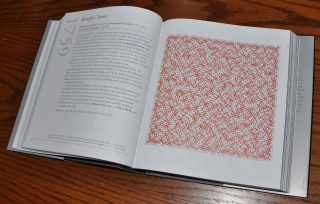I don’t know about you, but I’m absolutely in love with USB flash drives (thumb drives, jump drives, whatever you want to call them). I’ve been using them since they first became available. The oldest one I still own is a 16MB drive that I bought for $50 in 2001. The one I currently use is 16GB. That’s three orders of magnitude in eight years — remarkable!
The only problem I have with USB flash drives is when I mistakenly leave them in my pants pockets, and subsequently put the pants into the laundry basket. The flash drive will then suffer the grisly fate of being spun around the washing machine soaked in soapy water, and will most likely never work again. This made me think about possible methods of somehow sealing the flash drive to make it more resistant to the elements, or to physical impact.
Background
 At the office where I work, I had found a supply of epoxy that the hardware engineers use for various purposes. This epoxy comes in little packets, with each packet composed of two pouches containing different substances that, when mixed together, produce the hardening epoxy. I knew about the supply of epoxy for a while, but I hadn’t made the connection between the epoxy and the flash drives until one day, in a moment of total enlightenment, I held up my flash drive in one hand, and an epoxy packet in the other, and began to laugh uncontrollably.
At the office where I work, I had found a supply of epoxy that the hardware engineers use for various purposes. This epoxy comes in little packets, with each packet composed of two pouches containing different substances that, when mixed together, produce the hardening epoxy. I knew about the supply of epoxy for a while, but I hadn’t made the connection between the epoxy and the flash drives until one day, in a moment of total enlightenment, I held up my flash drive in one hand, and an epoxy packet in the other, and began to laugh uncontrollably.
I wasn’t sure yet how well the epoxy would work, but everything about the epoxy seemed perfect, including the quantity, and what was written on the packet, which is:
- Work time: 3 to 5 minutes.
- Will not shrink.
That same day, I took an ordinary USB flash drive, removed the plastic case so that the PC board was completely exposed, mixed up some epoxy, and poured it onto both sides of the board, making sure that all the electronic components were fully covered, and only the USB connector exposed. After about 5 minutes the epoxy hardened, and the result was even better than I hoped. The flash drive became indestructible!
Wanting to buy some of these packets for myself, I searched for a distributor of this stuff online. The brand of the epoxy is Hardman (aptly named!), and the first result is Ellsworth Adhesives, which sells a box of 100 packets for about $120. After looking a little harder, it seems that you can get the same box for a lot cheaper, such as from HMC Electronics which sells it for $80, which is 80 cents per packet — a great deal. Plus, the box includes popsicle sticks for easy mixing and spreading.
After I received the box, I encased two more flash drives in epoxy, with the same great results. The epoxy becomes rock-solid and impenetrable! Since then, I’ve been epoxying pretty much everything that makes logical sense: more flash drives, card readers, MP3 players, etc.
Advantages
The benefits of epoxying a USB flash drive (or any other small USB device) include:
- It looks freakin’ sweet
- It becomes virtually indestructible (the only remaining destructible component is the USB connector)
- It becomes waterproof. My current flash drive has survived five wash cycles! Of course you have to allow the USB connector to dry completely, but after that, it’s as if nothing happened.
- The epoxy helps dissipate heat from the flash memory and controller chips.
- If the device has an LED, it will make the surrounding epoxy glow, which also looks cool.
Instructions
Here are some brief instructions for encasing your own USB flash drive in epoxy:
Safety first: Make sure you do this in a well-ventilated room, and don’t get any epoxy on your skin or in your eyes. And of course, make sure any data that’s currently on your flash drive is backed up, in case anything “unexpected” happens.
- Take apart your USB flash drive. This is usually as simple as pulling apart the plastic cover that encases the PCB (printed circuit board). Be careful not to damage any of the delicate electronic components that are soldered onto the board. Throw the plastic away. All you should have left is the PCB with a USB connector soldered to it. If you like, you can write your initials on the PCB with a felt-tip pen, so that they’ll be visible through the clear epoxy when you’re finished.
- Mix up some epoxy. I would recommend using two packets of the Hardman epoxy for an average-size USB drive (one for each side of the PCB). I usually mix the epoxy with a popsicle stick, on top of a sheet of aluminum foil. The epoxy must be mixed very thoroughly, or it won’t harden uniformly. However, don’t take too long to mix it, since it will begin to harden very quickly.
- Hold the flash drive by the USB connector, allowing one side of the PCB to face up (you’ll repeat this for the other side), and spread some epoxy right onto the exposed PCB with a popsicle stick (or your tool of choice)! Keep adding epoxy until all the electronic components are completely covered by it, right up to the connector (don’t put any epoxy on or inside the connector itself). Do your best to keep the epoxy well-contained. It can get messy fast.
- Keep holding the flash drive with the epoxied side facing up, so that the epoxy settles evenly throughout the surface of the PCB. If some of the epoxy starts to drip off the edge, let it drip, or scrape off the excess with the popsicle stick. The epoxy creates an exothermic reaction while setting, so it might get a little warm, but don’t be alarmed — it won’t get too hot to touch. Don’t let anything come into contact with the epoxy while it’s setting, so that you’ll get a smooth, glossy surface.
- After holding for a few minutes, the epoxy should harden, at which point you can flip over your flash drive and repeat the procedure on the other side of the PCB.
- When the epoxy on both sides of the PCB has hardened, you’re done! You might want to wait an additional 24 hours for the epoxy to really harden, though.
- Enjoy your flash drive, which is now stronger than ever, looks slick, and is completely impervious to the elements!
So, then, aside from USB flash drives, what kind of things are you planning to (or have already) encase in epoxy?
(Thanks to Lifehacker for picking up this story)