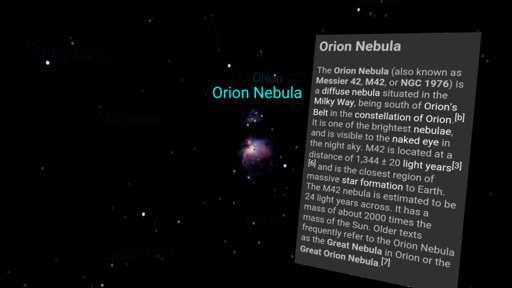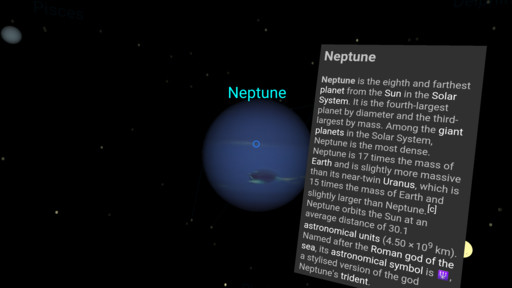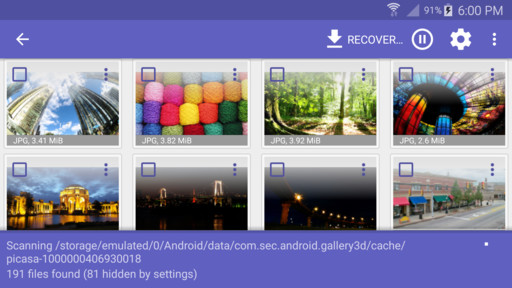The new Star Wars movie is really great, but it’s by no means a perfect movie. It strikes a relatively good balance between capitalizing on nostalgia or “fan service,” and delivering fresh, new characters. I’m also thankful that it makes zero references to the prequel trilogy (Episodes I through III). In fact, I firmly believe that one of the planets destroyed by the new Starkiller Base is Coruscant, in a symbolic gesture of destroying any remaining evidence of the prequels. In this way, this movie fully redeems the entire franchise from the sins of the prequels.
But, now that the initial excitement and giddiness have worn off, I’ve crystallized some thoughts on what exactly my issues with this movie are, and I’ll focus on just one: by far, my biggest complaint is that our lead character, Rey, is implausibly too good at what she does, for the mere convenience of the plot.
This seems to be a recurring theme in J.J. Abrams’ movies. If we look at Star Trek (2009), we see that all the characters are super-geniuses: James Kirk graduates from the Academy in three years, and gets promoted to Captain on his first mission. Uhura speaks a hundred languages, and can learn a new one by listening to it for a few minutes. You get the idea. To me, this suggests that Abrams is more interested in jumping as quickly as possible to the action by endowing his characters with super-human abilities, rather than taking the time to develop his characters in a richer way, by allowing them to be vulnerable human beings with weaknesses.
The Force Awakens obviously invites us to draw comparisons between Rey and Luke Skywalker from the original trilogy, so let’s examine these comparisons:
When we first meet Luke Skywalker, we learn that he’s a good pilot, but that’s about all he is. When it came to most other things, he was pretty much clueless. He had no knowledge of the Force, he was useless in a fight, and had to be rescued multiple times by supporting characters. This made us care about Luke in a much deeper way, because there were times when he was in real danger.
In fact, we can even make the argument that when Luke destroyed the first Death Star, he did it by being a good pilot and a good shot (and being very lucky that Han Solo joined the battle in the end). The Force may have helped him a little, but he certainly didn’t use the Force in the kind of “direct” way that a Jedi would use after sufficient training. Indeed, it wasn’t until Luke’s training with Yoda that he learned to harness the Force directly to manipulate physical objects, as well as to manipulate the actions of weak-minded fools.
Compare this with Rey, who goes from being a lowly scrap scavenger struggling to put food on the table, to doing all of the following in the course of a single movie:
- Pilots and repairs the Millennium Falcon better than Han Solo ever could, having never touched it before.
- Resists Kylo Ren’s mind probing, despite Kylo Ren having been trained by Snoke and presumably by Luke Skywalker.
- Performs a Jedi mind trick on a stormtrooper without ever having heard that Jedi mind tricks are even a thing.
- Wins against Kylo Ren in a tug-of-war to pull the lightsaber out of the snow, without ever learning that that’s possible.
- Nearly defeats Kylo Ren in a lightsaber duel, having never used a lightsaber before. (Sure, admittedly Kylo Ren was weakened, but still: he’s a dark-side Force user, trained by Snoke and by Luke Skywalker!)
Because of all of these implausible outcomes, and a ton of other coincidences, we never get a sense that Rey is in any actual danger, which distances us from being able to relate to her. I compare all this to using cheat codes in a video game: “Just get to the boss fight! I don’t have time to go through the rest of this storyline…”
Anyway, once again, The Force Awakens is a great movie overall, and I look forward to watching it again many times. The shortcuts that J.J. Abrams took with the Rey character are certainly not enough to ruin the whole thing. I just hope that the next installment (Episode VIII) feels more like a true sequel, rather than a sequel-reboot hybrid. I also hope that we get to delve much deeper into the stories and vulnerabilities of the new characters that we’ve met. I want to fall in love with them – but I haven’t yet.
P.S.
On a completely different subject, one other nitpick I’ll mention is a “scientific” one:
When the Starkiller Base fires its weapon, it destroys five planets at once, and we see all five planets in a single frame! If five planets were that close together, they would gravitate towards each other, and eventually combine violently into a single larger planet. Speaking of which, are all the planets in the Star Wars universe inside a single solar system now? The Starkiller Base weapon took less than a minute to reach its targets, meaning either that the weapon travels faster than light, or that Starkiller Base is very close to the other planets. Did the citizens of Coruscant fail to notice the Starkiller Base being built next door?