One thing that I’ve been meaning to get my hands on is Google Cardboard, which is an extraordinary bit of technology that transforms your smartphone into a virtual reality display, for the cost of just a few dollars! I love the simplicity of the concept, and I especially like how it repurposes existing features of the mobile device, specifically how it uses the magnetic field sensor to implement a sliding magnetic button. Anyway, I bought mine from Unofficial Cardboard:
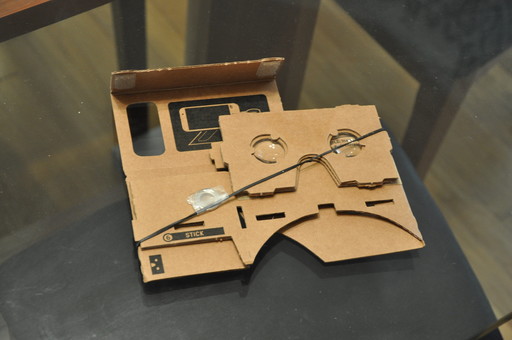
While familiarizing myself with the Cardboard SDK, I realized that a perfect application for Cardboard would be to view .MPO photos taken by 3D cameras. So I created a minimal Android app that automatically searches your device for .MPO files, and displays them for viewing with Cardboard! You can find the app on the Google Play Store, and the source code on GitHub.
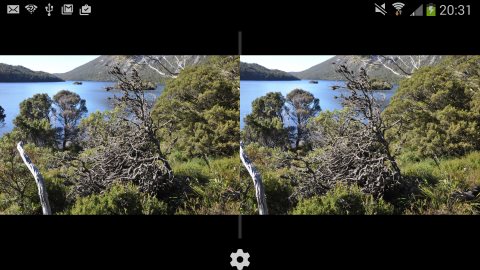
A few notes about the app:
- It automatically searches your phone’s internal memory and external SD card, but only up to two folder levels deep. For best results, place the .MPO files in the root directory of the memory card.
- It creates a slide show out of all the MPO files that it finds. You may advance through the slide show by using the magnetic Cardboard slider control. It does not currently allow any customization of the slide show (excluding/including files, custom ordering, etc). Stay tuned…