One of the first apps I ever wrote for Android, and certainly the first app I published to the Google Play Store, was a simple unit converter app. (My god, that was nearly six years ago!) With over 150,000 loyal users, I’d say it’s been modestly successful, especially considering the hundreds of other similar utilities that exist on the Play Store.
Anyway, I thought it’s high time that this app receives some love, so I implemented a feature in the app that I’ve been wanting to make for quite a while: Widgets! You can now drop a widget right onto the home screen of your device, so that you can perform quick unit conversions on the home screen, without having to launch a separate app! You can also drop multiple instances of the widget, if you need more than one quick conversion. Here’s what it looks like:
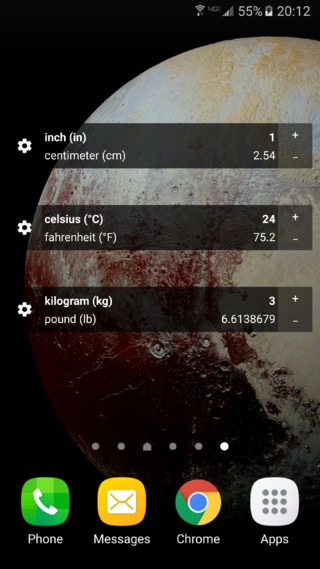
The steps for putting a widget on your home screen varies for different Android devices, but generally it involves pressing-and-holding within an empty area of the home screen, and selecting from the “Widgets” menu. If you have the app installed, you should see a “Convert Units” widget that you can select and place on the home screen.
After placing the widget, you can configure which units it shows by pressing the “gear” icon on the left. You can then increment and decrement the value to convert by pressing the “+” and “-” buttons, or exchange the “to” and “from” units by pressing the widget itself.