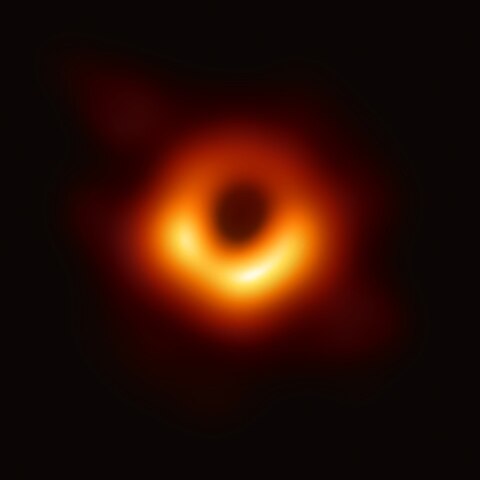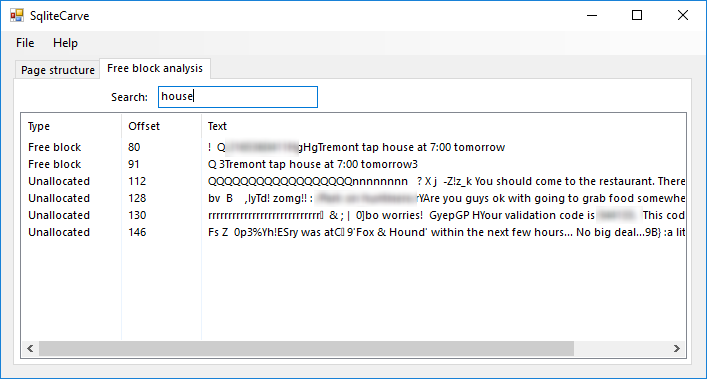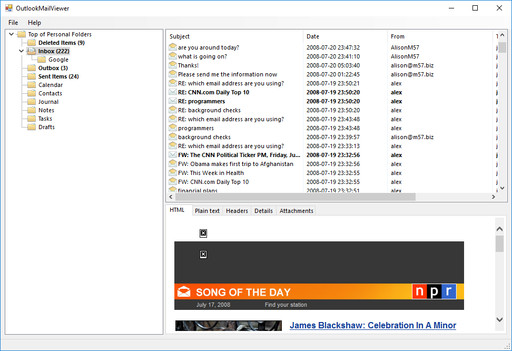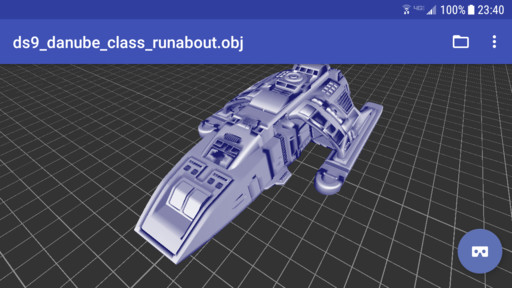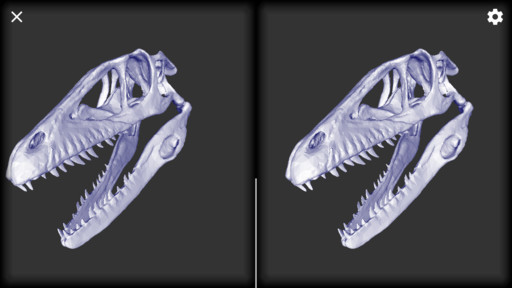Whenever I get too caught up in reading the news, or sucked into hopelessly unproductive political discussions, I like to relax with some images from the Hubble Space Telescope and similar telescopic wonders, which give us a glimpse into the wider universe outside the minuscule mote of dust on which we live.
Take, for example, the Ultra Deep Field image, which contains roughly ten thousand galaxies within an area of the sky that is about 2×2 arcminutes. Do you know how small a portion of the sky that is? If you take a 1×1 millimeter square, hold it at arm’s length, and peer through it, that’s the area of the sky captured in the Ultra Deep Field. The UDF was taken in a deliberately ordinary and uninteresting portion of the sky, which implies that for every 1x1mm portion of the sky, we could get a similarly breathtaking image of thousands of galaxies. Nearly every bright spot in the image is a galaxy, and some of the galaxies are over 12 billion years old.
How about some images that are impressive not in their depth, but in their resolution? Here is the sharpest ever image of the Andromeda galaxy (a composite of numerous other images), where we can zoom in to see literally every individual star in a galaxy outside of our own. If you look closely, you can also find globular clusters and nebulas, all in a different galaxy. There is a similarly high-resolution image of the Triangulum galaxy, as well as a super high-resolution image of the Orion nebula.
Or how about some images of gravitational lenses, where gargantuan clusters of galaxies create such strong curvature in spacetime that the light from more distant galaxies bends around them and becomes distorted, or even splits into multiple images of the same galaxies in different spots.
And of course there’s the recent image of an actual black hole (or rather an image of matter accreting around it) at the center of Messier 87, an extremely massive galaxy with a central black hole of 5 billion solar masses, making it easier to observe than the black hole in our own galaxy.
All of this provides a pleasant counterbalance to our daily political bickering, which all seems laughably “local” by contrast. To channel Christopher Hitchens for a moment, take some time to let these awe-inspiring images sink in, and then compare them to the story of Moses and his “burning bush.”