When proponents of pseudoscience talk amongst each other, any doubts about the validity of their claims hardly ever arise. When two pseudoscientists have roughly the same beliefs, they will never question one another, and no attempt to verify their claims will be made. It’s assumed, as a given, that what they believe is real and true.
It’s only when pseudoscientists are confronted by skeptics that they try to cobble together actual pet theories of how their claims can be justified. These theories are usually ad hoc (as in, invented right on the spot), just to get the skeptic off the pseudoscientist’s back. There are, however, certain theories that seem to permeate the pseudoscientific community, and are used universally for all brands of quackery.
One of my favorites is the argument that each of us “creates our own reality.” And that’s not in the weak sense of “our life is what we make of it,” with which I completely agree. It’s in the strong sense that physical reality actually bends to our will in real time! This is reminiscent of the philosophy of solipsism, where all of reality is in the mind of the observer. The pseudoscientists, however, dress up the argument in the usual array of loosely-knit scientific terms hijacked from quantum mechanics, such as taking the idea of quantum entanglement to mean that “everything is connected,” among other nonsense.
To the untrained skeptic, this might seem like a powerful argument. And it is, in most cases, a debate-stopper. I mean, if we all create our own reality, then surely we can create whatever physical laws we like! Skeptics create realities of strict, unchanging physics and lead boring and unfulfilled lives, while pseudoscientists create realities where “anything is possible.” Or so the argument goes. This argument, however, is a debate-stopper for the wrong reason: not because it’s so airtight that it checkmates the skeptical opponent, but because it’s so devoid of meaning that no further discussion can logically continue.
Because of this, the “argument” serves as the foundation for the most weasely excuses for why a quack treatment won’t work on skeptics:
- My treatment won’t work on you because you created a reality that stops it from working!
- You have to want the treatment to work. You must open your mind to it.
- Your skeptical presence in the room will stop the treatment from working.
- The outcome of the test will be whatever you believe it should be. Your presence will skew the results in your favor.
Poverty of the argument
My contention is that the idea that “we create our own reality” is an empty philosophy, a cowardly withdrawal from reason. It’s intellectually lazy, and ultimately useless as a means of understanding our existence. Allow me to illustrate how I arrived at this with a series of observations and rhetorical questions.
- If we create our own reality, then why don’t we have intimate knowledge of its innermost workings? For instance, why isn’t everyone endowed with instinctual knowledge of physics? And I don’t mean Newtonian physics, or even quantum physics, but the “true” physics that governs all the fundamental forces and encompasses what quantum mechanics and general relativity only approximate? If we are the architects of our world, surely we should know how it works!
- On a related note, how is it possible that so many discoveries about our world have been totally counterintuitive, like the roundness of the Earth, heliocentricity, or the curvature of spacetime? If we are the ones who create our world, it would stand to reason that our intuition should naturally guide us towards understanding its nature. And yet, from the most profound breakthroughs in our history, we’ve observed the exact opposite.
- Taking the above points a bit further, how can there be anything in the world that is “unknown” to me? That is, why am I not omniscient with respect to my reality, since it’s all my creation? For example, how can I be surprised when I taste a certain food for the first time? Why am I awed when I walk into a cathedral I’ve never visited before?
- If I create my own reality, why are there people in the world who are better than me at various activities? For example, if I pick up and start reading Andrew Wiles’s proof of Fermat’s Last Theorem, there’s a good chance that I won’t understand a word of it. But why is that? If Andrew Wiles and his proof are products of my imagination, then why can’t I understand the proof that my imagination created?
Because you wanted to create a proof that you couldn’t understand.
No, I didn’t! Being a world-renowned mathematician was one of my earliest dreams. So why hasn’t that reality been realized?
Because you created a reality wherein you have to learn and grow in order to understand it.
If this is the case, then the whole argument becomes an easy candidate for Occam’s Razor. Why would I voluntarily limit my understanding of reality, and then spend my life attempting to rediscover this understanding, while never quite approaching the level of understanding I must have had in order to create reality in the first place?
- If our understanding of reality is deliberately limited, then attempting to expand our understanding of it would ultimately require cautious use of the scientific method, which is precisely what we do in understanding the real world! It should be apparent that this argument eventually achieves a one-to-one correspondence with plain old realism, albeit in a roundabout way that has emotional appeal for those unwilling to face realism head on.
- Why is the reality we create imperfect? This boils down to the Problem of Evil, which is ever so inconvenient for believers in omnipotent, benevolent gods. When someone uses the argument that “you create your own reality”, they’re essentially transferring the burden of the problem from God to “you,” since you now become the god of your reality.
So then why do I, as a god, create a reality that is not perfect? At what point did I decide to create a reality where I’m a common citizen who has to work for a living and deal with the everyday problems of middle-class life? When did I decide to give HIV to a quarter of the population in Africa? And when did I decide to create a vast number of people who delude themselves with imaginary realities and magical thinking, and kill each other over whose beliefs are holier? None of the above creations are things that I ever wanted. And yet they exist.
- If we create our own reality, then why is reality so difficult to alter? Specifically, why doesn’t reality automatically bend to our will, like the pseudoscientists say it should? If the state of reality is guided by our deepest desires, why doesn’t reality rebuild itself according to what we want at any given time? It seems like the only way to make actual changes to our reality is by doing physical work, or paying someone to do it for us. It almost seems like we have no cognitive control over external elements in our reality!
I could go on, but the conclusion will remain the same. No matter how we approach this argument, like any other pseudoscience, it will eventually reduce to absurdity. So, please, next time you hear this nugget of pseudo-reasoning, recognize it for the intellectual poverty it represents, and challenge the speaker with a much-needed dose of skepticism.
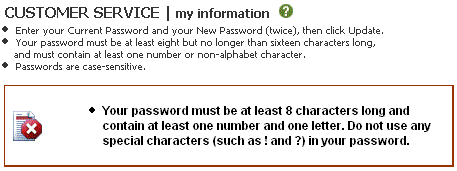 I beg your pardon?! Of all the websites in the world, banking sites should be the most secure by definition. And yet, here we are with Huntington’s website telling us to limit our password to 16 characters, and not use any special characters!
I beg your pardon?! Of all the websites in the world, banking sites should be the most secure by definition. And yet, here we are with Huntington’s website telling us to limit our password to 16 characters, and not use any special characters!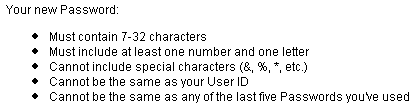 Again, they tell us not to use special characters, and to limit the length of our password. Even though the length limitation here is 32 characters, my question is why is there a length limitation? And why can’t special characters be used?
Again, they tell us not to use special characters, and to limit the length of our password. Even though the length limitation here is 32 characters, my question is why is there a length limitation? And why can’t special characters be used?