- Virtually nothing is as bad as social media makes it seem.
- There is almost always more context for everything shared on social media. Read the full article, watch the full video, and check other sources.
- If you find yourself feeling outraged, someone is making money.
- If you find yourself feeling afraid, someone is making money.
- If a public figure tweets something so provocative that you feel compelled to reply, someone is making money.
- Before submitting your reply, ask yourself, “Am I contributing to the good in the world?”
- Before scrolling any further, ask yourself, “Am I enriching myself in a meaningful way?”
- Before even opening your social media app, ask yourself, “Am I a better person by knowing the news right now, rather than next week?”
- Remember that there are foreign governments who benefit from sowing division among us, and yes, they are on social media.
- Remember that “influencers” on social media are acting out of self-interest, and will go to great lengths to drive engagement.
- If you feel compelled to show solidarity with a cause, take an action that contributes to the cause, instead of adding an emoji to your bio.
- Most people are much nicer in real life than on social media.
Blog
Brain dump, July 2022
(Reminder: I perform a service of recovering data from old media such as magnetic tapes, floppies, weird flash memory formats, etc. Get in touch with anything you’d like to recover.)
Performed a very interesting data recovery case:
I received a number of QIC-150 tapes, and one QIC-525 tape, from a client in Tasmania (!) who made backups onto these tapes from an IBM AS/400 system in 1991. This presented a couple of challenges:
- The tapes were written with variable-length block sizes, so we need to configure the tape driver accordingly by running
mt -f /dev/nst0 setblk 0. - And then, when using
ddto dump the tape contents, specify a sufficiently large block size to read the largest of the variable block sizes, which turned out to be 32760, so the command wasdd … bs=32k. - After the data was dumped successfully, I determined that the data was saved using the
SAVLIBcommand on the AS/400, which serializes the data onto the tape in a proprietary format. Unfortunately I couldn’t find a lot of public documentation on this format, so I had to do a bit of reverse-engineering. My client specifically wanted to locate some COBOL source files in these archives, which turned out to be easy to pinpoint and extract. Most of the COBOL code was uncompressed, but some of the files were compressed using SCB (string control byte) encoding, which is basically a form of simple run-length compression. - Finally, since the data came from an AS/400 system, the text contents of the files were EBCDIC-encoded, which required a conversion from EBCDIC to ASCII.
One of my first professional programming contracts was done in 1997, while I was still in high school. I built an MS-DOS application that communicated over a serial port with an industrial iron powder machine (i.e. a large apparatus that melts scrap iron and turns it into powder, to be recycled for other uses). This program would display real-time telemetry from the machine, and then output it to a daily log file. It was a very simple and rudimentary program, but it worked well enough that the company continued to use it for years. It was also enough to land me a full-time job at the same company, but that’s a subject for a longer post.
Although I still have the original executable file that I provided, the unfortunate thing is that I’ve lost the source code for this program. The only thing about it that I remember is that it was written in C, and compiled with Borland C++ v3. Therefore I’ve had a mini-quest in the back of my mind to either find the lost source code, or decompile the executable file and reconstruct the source code.
Recently I’ve come the closest I’ve gotten so far to reconstructing the code, all thanks to the excellent Reko decompiler. I opened the executable in Reko; it detected the Borland C v3 runtime effortlessly; it showed a list of function calls (which I recognized! finally!), and I was up and running navigating the disassembled functions:
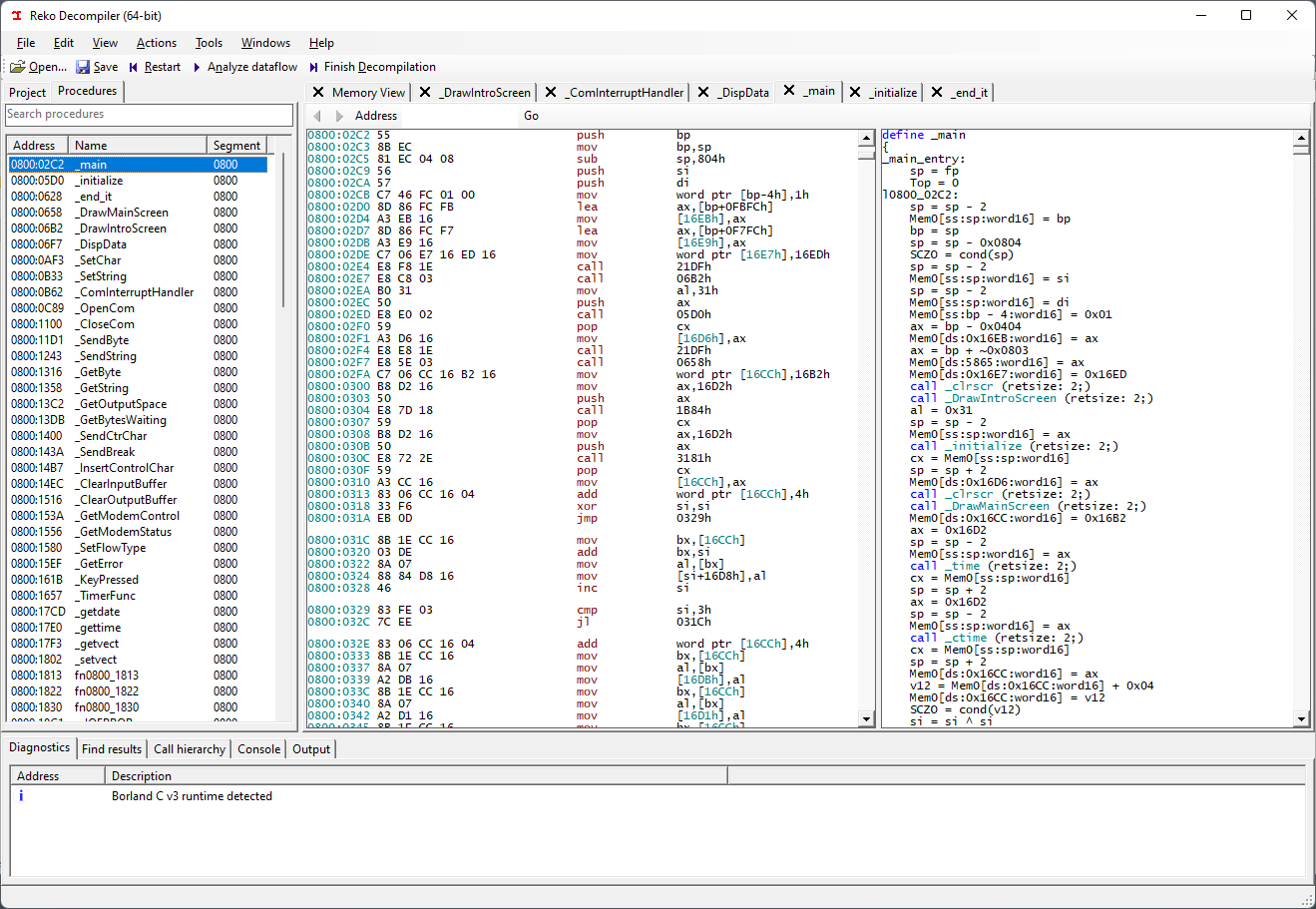
The hurdle now will be to rewrite the source code based on the disassembly, so that it compiles as closely as possible to the original executable. There’s still a good amount of work left to do, but it’s now much more manageable because of Reko.
In case anyone’s interested, here is the program actually running in DosBox, albeit stuck in an “error” state because it’s not receiving any data from the aforementioned iron powder machine:
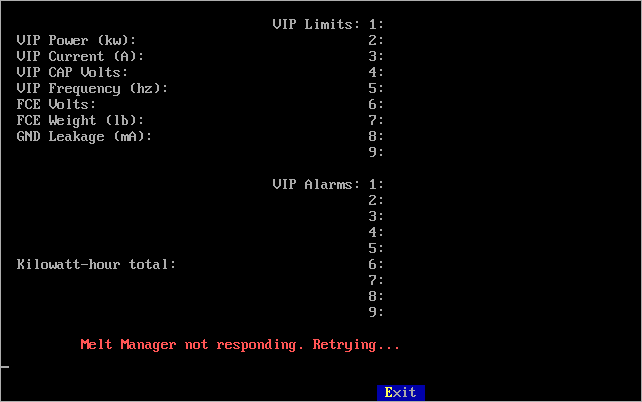
Brain dump, June 2022
As much as I’m relishing the decline and fall of crypto, I’m not as keen on the decline and fall of the U.S. economy. There seems to be a particularly head-in-the-sand-style disconnect between the state of the economy and how it’s being covered in the news. My savings are down about 25% for this year, as well as the savings of most of my friends and family. Prices are up by at least 20% overall, for pretty much every class of products. I have no idea how the reported “8% inflation” numbers are arrived at.
And yet, when I open the news, the headlines read, “Could a recession be on the way?!” “Stocks plunge, stoking worries of recession!”, etc. I understand that the technical definition of a recession is two consecutive quarters of negative growth, but what is it called when there’s a recession’s worth of decline in a single quarter?
Digitized a few old VHS tapes for a friend. This was done using my trusty Sabrent USB-AVCPT adapter, which accepts either S-Video or RCA input, coming from a VCR borrowed from another friend. This adapter is quite old, and therefore is no longer supported on Windows 11, but thankfully still works perfectly in Linux without any custom software. To perform the conversion:
- Launch VLC, select “Media -> Convert/Save…”, then go to “Capture Device”.
- Select “TV – analog”, then for the Video input select
/dev/video2, or whatever the last video device is, and for the Audio input you must paste the name of the ALSA/pulseaudio device that corresponds to the adapter. - The audio device can be found by going to the Playlist in VLC and looking at the list of “Devices” on the left. From there you should be able to find the audio device and look at its properties, which will give you the device name.
- Back in the Convert tab, once both Video and Audio devices are typed in, click Convert; this will take you to the final step before conversion. Make sure to enable “Deinterlace”, since the output from VCRs is usually interlaced.
- Select a suitable “Profile”, such as “H.264 + MP3”.
- Select a “Destination file” to which the video will be written.
- And finally click the Start button (and simultaneously the Play button on the VCR)!
- When the tape is finished playing, click the Stop button in VLC, and the video will be complete.
- Be kind and rewind the VHS tape before ejecting it. Immediately upon ejecting the tape, throw it in the trash.
Notes:
When selecting the “H.264 + MP3” profile, I tweaked the video quality to be 2 Mbps, since the default was a rather low 800 kbps, considering that we’ll have 720×480 resolution at 30 fps (NTSC). I would have liked to see a playback of the video while it was converting, so I enabled “Display the output”, but this didn’t seem to work, and just got stuck on the first frame. That’s fine, since I just let the tape play until the end and then checked that the conversion was successful. Each tape was converted to around 2 GB of video.
Brain dump, April 2022
Recovered data for a client from a Sony AIT3 tape (model SDX3-100C, 30GB). This was done using a Sony SDX 700C SCSI drive, under Linux using the usual mt and dd commands, although I had to specify a 64KB block size (dd -bs 64k) to read it correctly. The annoying thing was the format of the backup, which took a little time to reverse-engineer, but probably came from an old version of Retrofit, from a Mac workstation. This is now integrated into my swiss-army-knife backup decoding repository.
Another client needed to convert an obscure video codec into a modern format. The codec turned out to be Media 100, which is still in existence (?) but is completely unsupported in modern video players, including ffmpeg and mplayer. Fortunately the Media 100 software itself is still downloadable and can be installed on older versions of macOS. Once installed it’s possible to create a blank project and import the video clips into it, and then export them as a more common format. It also looks like QuickTime version 7 (still available for download and installable on older macOSes) can play Media 100 videos.
I received a couple of Iomega Ditto tape drives from a generous donor (a “2GB” drive and an “Easy 800” drive). Unfortunately both of these drives were suffering from the “melting rubber wheel” issue, which is when the rubber roller which drives the tape turns to sticky goo. When using this type of drive for the first time, make sure to inspect the rubber wheel and verify that it’s nice and firm. If touching the wheel makes an indentation, or if the rubber comes off on your finger, replace it and do not try reading any tapes with it!
The solution that worked for me to resolve this issue was PlastiDip, which I learned about from this webpage and this video. First make sure to remove any of the old rubber, and then perform successive “dips” of the capstan, which will accumulate more and more layers of rubber, until it matches the desired thickness.
When the drives were fixed, I was able to use them successfully to read some Ditto 2GB tapes, as well as some older QIC-80 tapes, using the Ditto Tools software (which looks like just a rebranded Colorado Backup) running in Windows 98, on an old ThinkPad laptop, communicating with the tape drive over the parallel port.
Finally moved away from using Dropbox entirely, and switched to using Syncthing. The breaking point was when Dropbox started to litter my removable USB drives with configuration files, because apparently that’s the only way for Dropbox to know that I don’t want my removable drives backed up.
Of course the drawback is that Syncthing doesn’t back up to the cloud; it only syncs across one or more devices that I own, which are currently online. For now, though, this will probably work just fine, since I usually have at least two devices powered on at any given time, including my desktop workstation, my laptop, and my phone.
A retro laptop like no other
A while ago a came across an old Compaq LTE 286 laptop. When they were first released around 1989, these PCs were somewhat groundbreaking because they were the first to be compact enough to resemble the “notebook” form factor that we take for granted today. Unfortunately this particular unit was pretty much beyond repair, and my attempts to restore it to a functional state were fruitless.

However, I realized that I could do the next best thing: remove the guts of the laptop and replace it with a Raspberry Pi! Who needs a “modern” Raspberry Pi-powered computer, when we can put one in a 30-year-old case? That’s right, if we look inside, that’s no ordinary Compaq LTE:
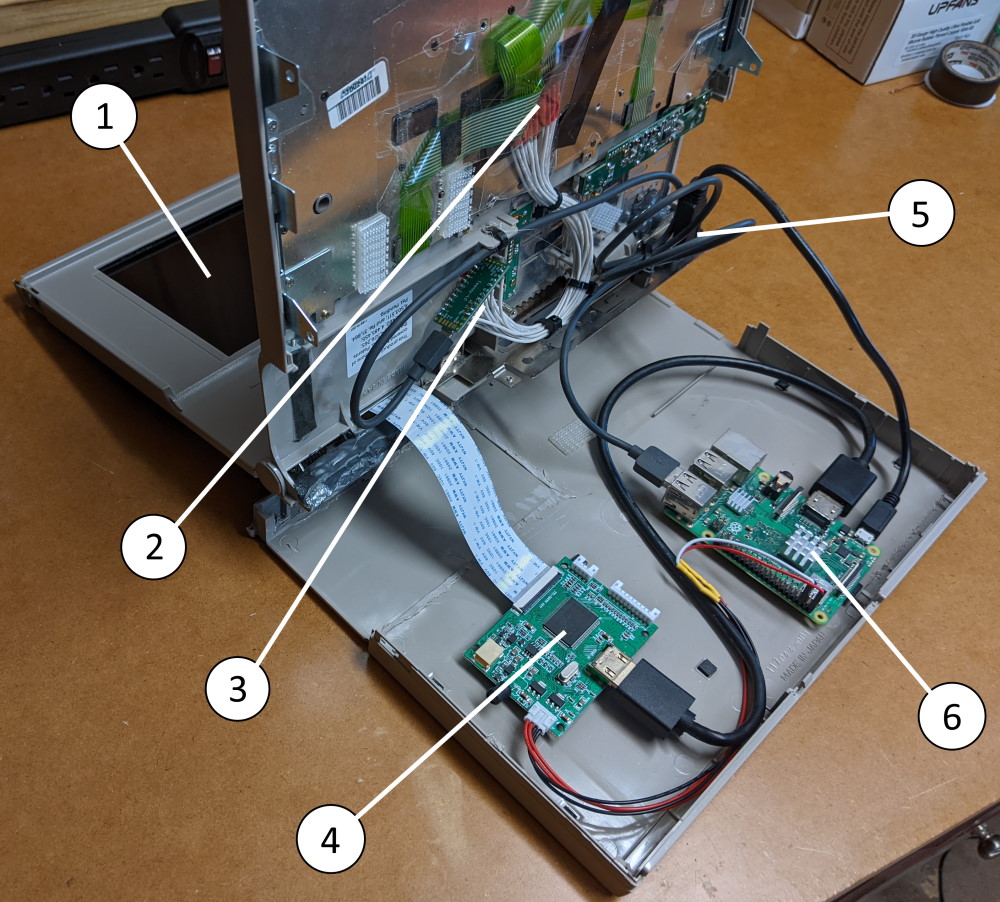
Let’s walk through all the components we see in the above image:
- The original display of the Compaq LTE was 9 inches in size diagonally, and had an unusual aspect ratio of 2:1. The closest modern replacement I could find is a 9-inch TFT display, ordered from AliExpress for $30, which has an aspect ratio of 16:9. This means I had to cut away some of the plastic to accommodate the extra vertical real estate of the new screen, but I don’t think this impacts the aesthetic too much.
- My main goal was to use the original keyboard from the old laptop with the new Raspberry Pi internals. But the original keyboard simply has a proprietary FPC ribbon cable (flexible printed circuit) that goes directly to the old motherboard. How can we possibly use this with a modern setup? Never fear: there’s a clever solution devised by Frank Adams that uses a microcontroller with a bunch of GPIO pins to translate any arbitrary ribbon-cable keyboard into a USB keyboard! The bundle of wires that you see here is an adapter I fashioned that breaks out the ribbon cable into wires that can be soldered onto the microcontroller.
- This is a Teensy LC microcontroller ($12) that takes the raw keyboard switch inputs and translates them into a USB keyboard device, usable by any modern computer. The microcontroller simply listens for high/low state changes on a predetermined matrix of GPIO inputs that corresponds to character codes on the original Compaq LTE keyboard. Not my finest soldering job, but it works perfectly well.
- HDMI driver board that came with the TFT display. This is using a 50-pin extension cable that is long enough to go all the way up to the display itself. The driver board is not thin enough to fit in the plastic enclosure of the display. The board is drawing power from the 5V pin on the Raspberry Pi.
- Panel-mount USB extension cable for powering the Raspberry Pi. It’s mounted in the location where the old serial port used to be.
- The Raspberry Pi (model 3B) itself, secured to the bottom of the plastic case using Velcro™. The microSD card is actually accessible (using tweezers!) through the floppy drive cover of the original case.
I also just added one other thing: a panel-mounted USB and audio port combo, which pass right through to the Raspberry Pi:
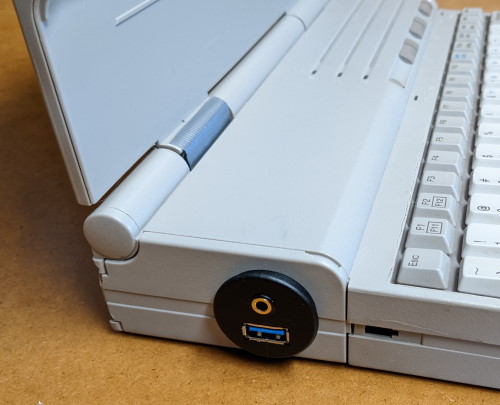
The whole thing works amazingly well as a retro gaming laptop! My happy place is playing old DOS games using the venerable DOSBox emulator, but the state of retro emulation for Raspberry Pi is much broader than that, and this beauty can handle all of it.
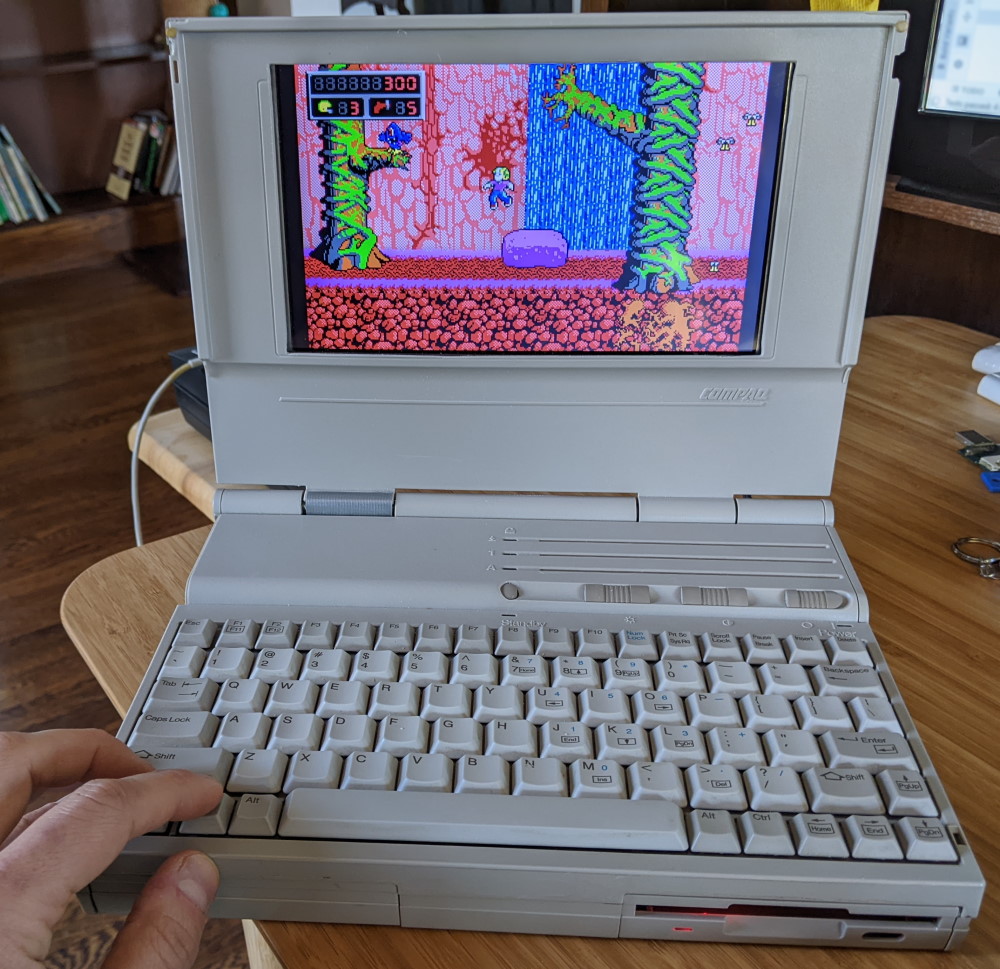
And of course it also works as a general-purpose Linux PC, with WiFi, Bluetooth, and everything else you’d expect:

Someday, if I’m feeling particularly masochistic, I’ll see if I can let this be my daily driver for a while! But for now, just a few more minutes of Commander Keen: Goodbye Galaxy!