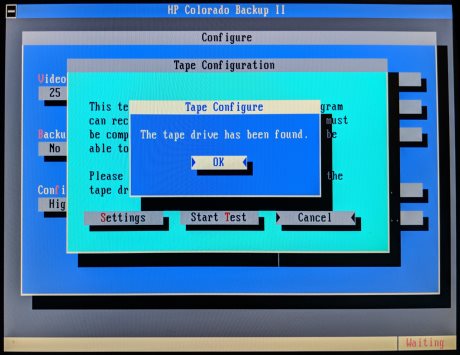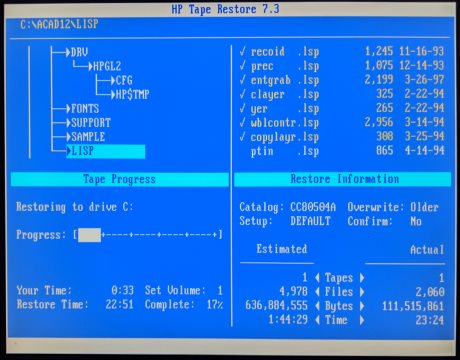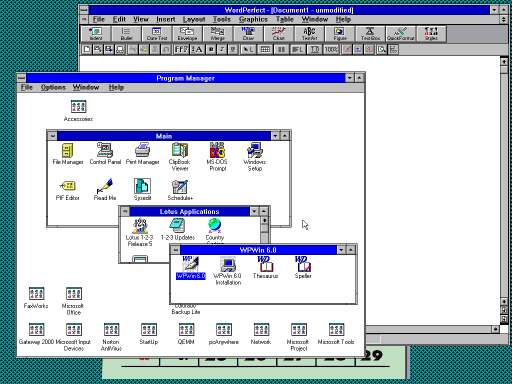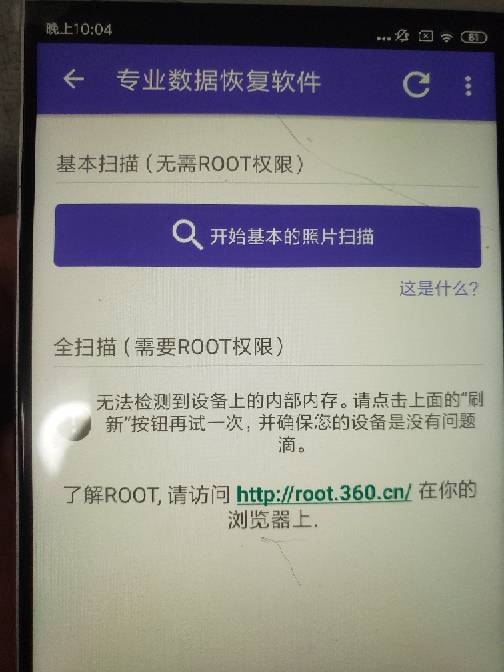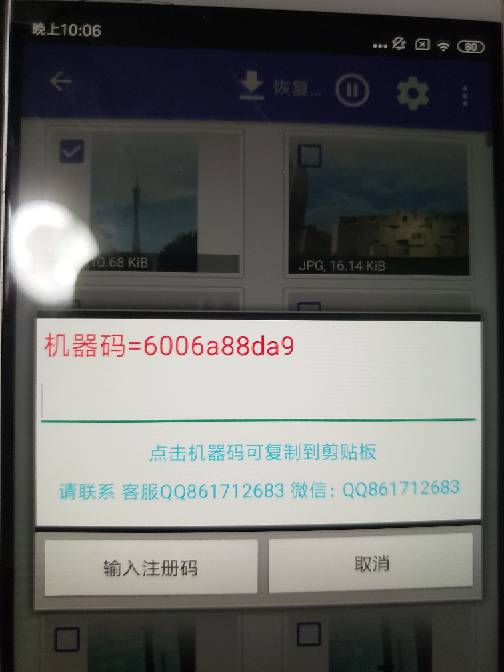Recently I had another data recovery case that involved a comically large number of floppy disks, as in… more than five hundred (split evenly between 3.5” and 5.25” disks). We’re talking several large USPS boxes packed to the brim with floppies.
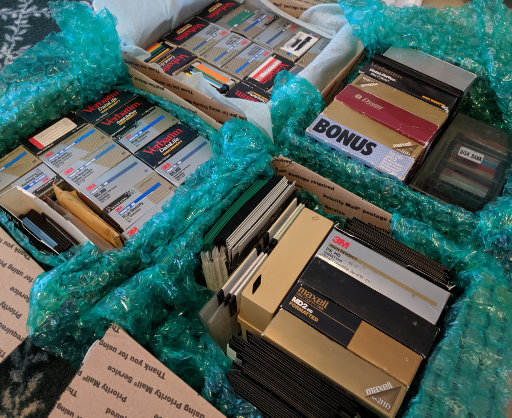
Of the numerous 3.5” floppies, only about 10% had one or more bad sectors, and none of them were completely unreadable. The same was true for the 5.25” floppies, even though some of them were physically bent or warped, to the point where I had to cut them open and transplant the disk itself into a new container. Some of the oldest files on these disks dated all the way back to 1986!
The recovery was performed using two older PCs, each of which have both 3.5” and 5.25” internal floppy drives, allowing the reading to be done somewhat in parallel.
There are actually plenty of cheapo floppy drives that connect over USB that can be purchased even now for as little as $15, but these drives are not, I repeat not suitable for recovering data from actual old floppy disks. They must be read by a proper original floppy drive, preferably from the same era as the disks themselves.
Anyway, when floppy disks were in widespread use in the 1980s and 1990s, they weren’t really intended or marketed as a long-term storage solution, but they’re proving to be quite resilient as time goes by. I’m not nearly as optimistic that today’s USB flash drives or SD cards will be readable in 30 years.
To be fair, these old disks have a much lower data density than modern storage media, so it makes sense that they would be more resilient to wear and tear. But still, it’s impressive that even what seems like mediocre-quality floppy disks still hold up to this day.
Despite these excellent outcomes, this still underscores how important it is to recover this data now, rather than waiting any longer and risking these disks developing any more bad sectors. So, let this be a call to action: if you have any old floppies lying around (or old tapes, Zip disks, Jaz disks, or anything else!), contact me for details on how to send them over, and I’ll recover the data from them for a fraction of the cost of other companies.