At long last, I’ve recovered the source code for my Bible Code Finder application. It’s covered in more detail in this article. The program takes a plain text file (preferably a large one), and allows you to scan it for occurrences of words with equidistant letter spacing. Download the program and, if you’d like, the source code repository. To download the full text of the Bible (or a great number of other texts), visit Project Gutenberg.
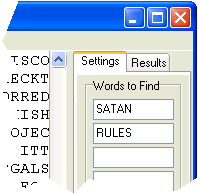 It works like this: start the program and open the text file that you want to search (the program automatically strips punctuation and whitespace). Then enter up to seven words to look for, and click the Start button! The program will find the first occurrence of all words within a certain range, unless you select “Find All” instead of “Find One.” The result(s) will be shown in the Results tab.
It works like this: start the program and open the text file that you want to search (the program automatically strips punctuation and whitespace). Then enter up to seven words to look for, and click the Start button! The program will find the first occurrence of all words within a certain range, unless you select “Find All” instead of “Find One.” The result(s) will be shown in the Results tab.
The “Frame Size” parameter is the range (in letters) within which all words must be found. “Min Delta” and “Max Delta” are the minimum and maximum letter spacing of words to search.
Obviously, longer words will take longer to search for. Generally it’s highly improbable to find combinations with words longer than 8 letters. On the other hand, don’t search for words shorter than three letters, since too many results will be found. As a rule, try to enter longer words first, then shorter words. This will result in a quicker search.