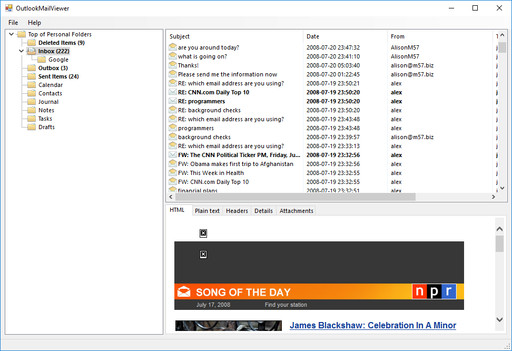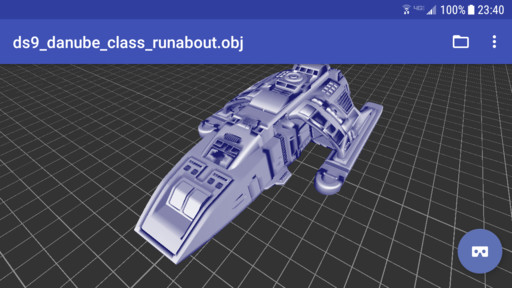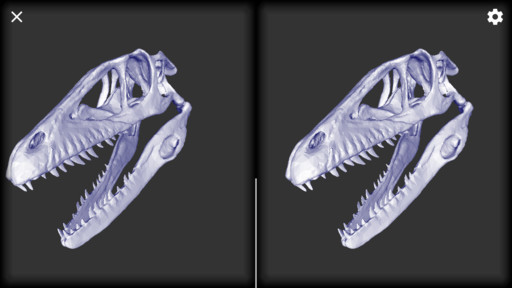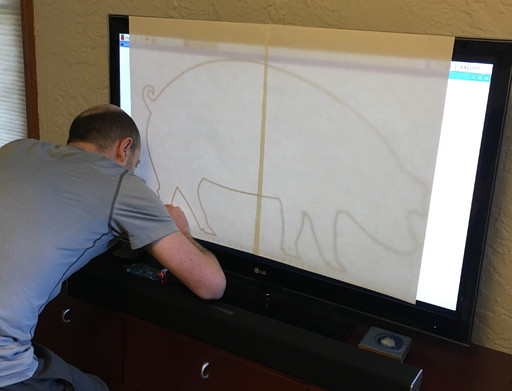I’ve been wanting to articulate some more thoughts about a question that’s been on my mind for a while: do practitioners of alternative medicine really believe what they practice themselves? I am in fact growing more and more convinced that, not only do they not believe in what they sell, but that it’s also better for their business that they don’t believe it!
In a perfect world, here’s all that needs to be said about this: Who but a con artist could claim that he can heal people over the phone (or over the internet), or that a dose of water with a single molecule of duck liver can cure diseases, or that the positions of distant celestial bodies have an impact on our daily lives, etc., and then have the nerve to charge money for any of the above?
Unfortunately this is not a perfect world, and there are people who establish entire careers around selling these ideas to anyone who’s willing to buy them.
To begin, it’s worth noting that the modus operandi of alternative medicine focuses mostly on sales and marketing, and glosses over such minutiae as scientific substantiation, unbiased testing, or peer review.
It’s interesting to browse the marketing materials for a particular alternative medicine product, and notice a pattern that repeats itself in all “modalities” of alternative medicine: The marketing materials begin with grandiose claims of the effectiveness of the product and the universality of its effectiveness, continues with a few (if any) hand-waving theoretical “explanations” of how the product is actually supposed to work, and ends with a brief disclaimer that the product isn’t actually intended to treat any disease, and hasn’t been evaluated by the FDA.
This grossly disproportionate emphasis on marketing should be a cause for suspicion. If the product actually works, then why does it need such a loud and obnoxious sales pitch? If there was even a grain of possible effectiveness in the product, then it would become readily adopted and welcomed into mainstream medicine, and would no longer need to be called alternative.
Indeed, the one unifying quality of all the alternative healing products I’ve seen is how aggressively commercial they are. For all their talk about transcending the material world, they sure don’t mind making a physical buck!
Tellingly, the practitioners of these methods are usually very charismatic, and skilled in showmanship and salesmanship, another indication that these qualities take priority over the actual product.
They’re never too embarrassed to hijack the latest buzzwords from quantum physics, and they don’t hesitate to register trademarks on their terminology to make it sound as official as possible.
They don’t bat an eye at the idea of charging four-figure sums to attend their seminars or obtain their certifications, of which there are usually multiple “levels”. Just like any other industry, they organize trade shows and expos — orgies of mind-numbing irony where the practitioners sell the latest brand of nonsense to each other and to passers-by.
Revealingly, many of them retain the idea of a “God”, and infuse it into their treatment. We can guess that this is for the purpose of appealing to the widest possible audience, and reassuring them that they can retain their god, while piling on just one more belief (who’s counting?), since they’re already in for a penny.
What’s also impressive is how expertly they navigate the gray area of almost pitching their treatments as official medical advice. Impressive, yet a bit disappointing: even the most grandiose claims and the most earth-shattering treatments are followed by the usual fine print disclaimer that it’s merely a supplement to traditional medical care. What a downer. Fortunately the fine print isn’t legally required to be as large as the promotional text, nor is it required to be at the top of the promotional text; most visitors won’t read that far before clicking “Purchase.”
All of this leads me to suspect that there must be some level of awareness on the part of the practitioner that what they’re doing doesn’t fully square with reality, and that their primary motive is a financial one. If the practitioner was as oblivious as his customers, then he would eventually go “too far” with his claims, and make a career-ending mistake, such as submitting his product for testing in a lab, or passing it off as official medical advice.
Many practitioners of alternative medicine complain that scientists refuse to debate them, and use this to promote a narrative that the scientific establishment is conspiring to suppress their work. But the reality is that most scientists are smart enough to understand how futile it is to debate with such practitioners. It’s futile because the practitioner’s misunderstanding of science is so complete that the practitioner will spout off nonsensical statements at a faster rate than the scientist can correct them. It’s also futile because the practitioner has only one goal: he has a product to sell, and the bigger the audience, the better. The scientist will therefore do well to limit the practitioner’s potential audience, and the best solution is to have no debate at all.