Recently a friend of mine contacted me with an interesting issue. He got ahold of a keyboard from an old PC workstation used with some legacy accounting software. But this was no regular keyboard — it was an Avant Stellar keyboard, in which all of the keys were remappable, and any key could be programmed with custom macros.
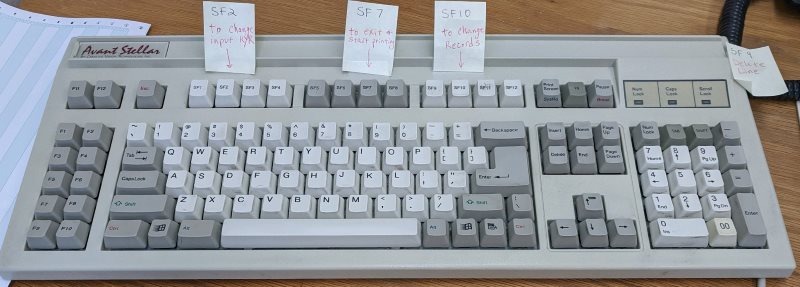
The original owner of the keyboard was no longer at the accounting firm, but my friend was very interested in determining what macros were assigned to each key, so that the accounting firm could use the old software more effectively, and hopefully transition away from it more easily.
I helped by managing to dig up the original software that shipped with these keyboards, which worked with MS-DOS and older versions of Windows. Here is what the software looks like:
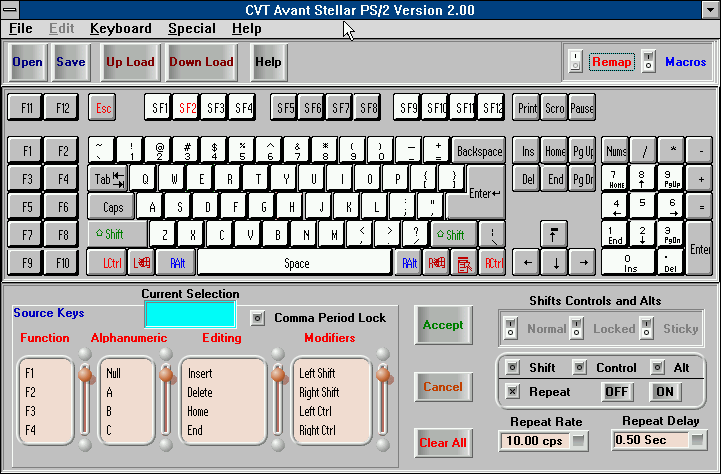
Clearly this software is where the user gets to create their own macros and remap all of the key bindings. No less clearly, the software allows us to “Upload” and “Download” the mappings. So, naturally, my friend thought the most sensible action would be to “Download” the current state of the keyboard and view all the macros in the UI of this software tool. And so, he clicked the Download button, and… nothing seemed to happen. After a brief progress message, the interface stayed the same.
Now here’s the question: What does “upload” and “download” mean? In 2020, download generally means “fetch something from an external source and save it onto the computer,” and upload means “send something from the computer to an external source.” And you might think, in the context of this keyboard, download means “retrieve the current state of the keyboard onto the computer”…
But sadly, twenty years ago, the programmers of this software had the opposite definition of “download” in their minds. Downloading meant loading the current mappings from the software onto the keyboard!
And even more sadly, the programmers didn’t include a prominent confirmation dialog that says, “CAUTION: this will load the new mapping onto the keyboard and overwrite any previous settings!” And with a single click, the keyboard was overwritten without any warning or backup. The only thing the programmers did was include a tooltip that appears when hovering over the Download button:
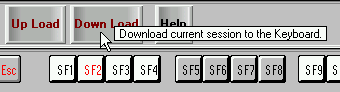
…but the tooltip appeared only after it was already too late.