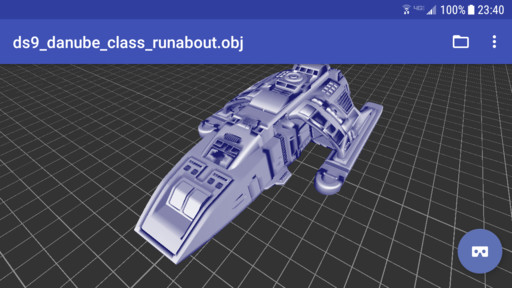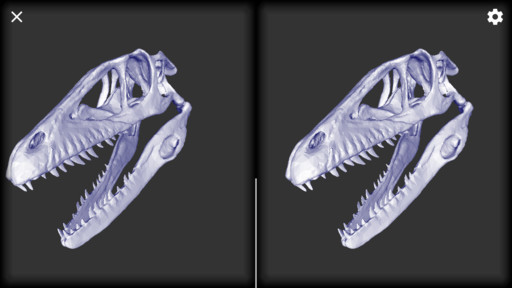I’ve been slowly working towards a utility to analyze .PST files from Microsoft Outlook and Exchange, and examine their contents. A .PST file is the database in which Outlook stores your email locally on your PC. When recovering data from your own PC, or when performing forensic analysis of another PC, it’s often useful to view the contents of .PST files, thereby viewing sent, received, and deleted emails.
OutlookMailViewer (download it!) allows you to open a .PST file (without requiring Outlook to be installed) and examine its contents in an intuitive way, very similarly to the way Outlook itself displays your email. This tool is entirely read-only, meaning that you can be sure that the .PST file won’t be modified in any way.
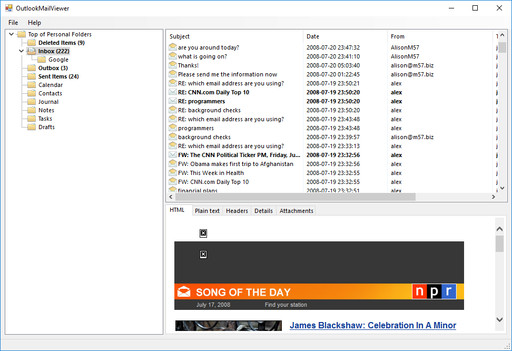
This software is very much experimental/alpha, and needs a bit more work to be as powerful as possible, but it can still be quite useful as it is:
- Supports .PST files from nearly all previous versions of Outlook, as well as the latest Outlook 2016 (supports ANSI and Unicode .PST files).
- Displays plain-text, HTML, and RTF versions of email messages.
- Displays absolutely all properties associated with each email message (more properties than Outlook itself shows).
- Allows saving of attachments from messages.
Some to-do items for a future version:
- Scan the .PST file for orphan messages (i.e. messages that still exist after being emptied from Deleted Items, but before the database is compacted).
- Filtering and searching of messages.
- Exporting messages in different formats.
Try it out! If you’re using the current Outlook 2016, you can usually find your .PST file in [My Documents]\Outlook Files\[your account].pst.