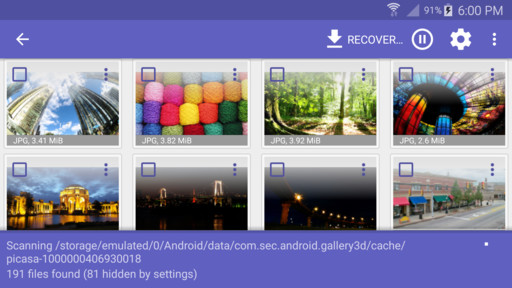Huge news! The DiskDigger app for Android no longer requires the device to be rooted. To be more precise, the app will still work better on rooted devices (it will scan more thoroughly, and rooting is still recommended), but it now has basic functionality to recover photos even on regular non-rooted devices!
If your device is not rooted, DiskDigger will now perform an exhaustive scan of the various caches that your device maintains. These caches often contain lower-resolution versions of the photos on your device. When one of the original photos is deleted, the cached version does not get deleted, allowing DiskDigger to find and recover it for you. This means that, on non-rooted devices, DiskDigger will generally recover lower-resolution versions of your deleted photos. This is a limitation that cannot be overcome at this time (or without rooting).
Of course, if your device is rooted, DiskDigger will continue to perform as it has been, scanning the entirety of your device’s memory for all traces of photos and other types of files.
The app has also been updated to fully support Android Marshmallow (6.0). So, what are you waiting for? Install DiskDigger on your Android device, and see what it can recover!